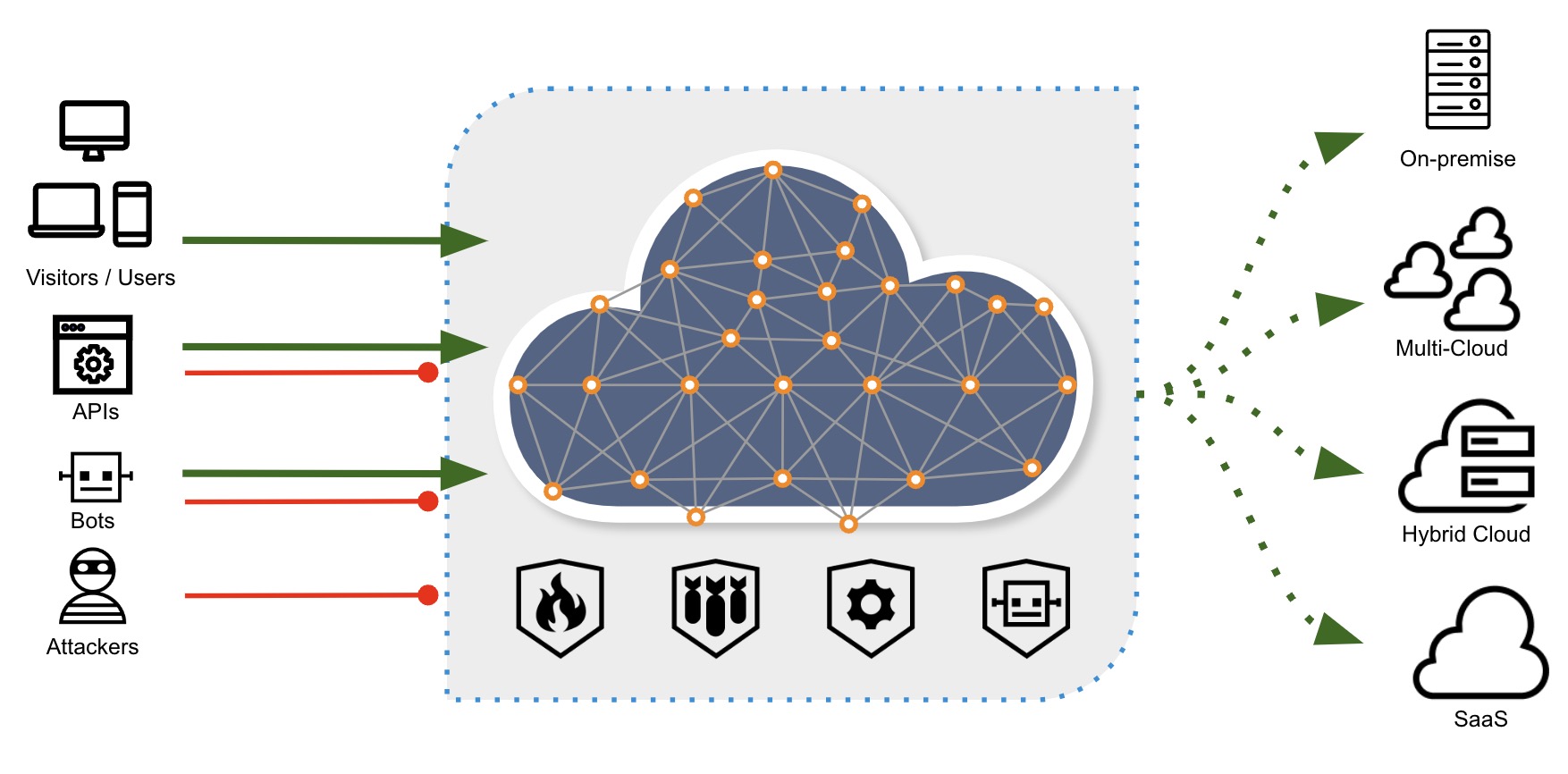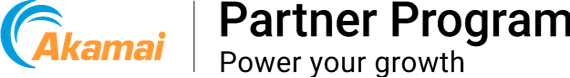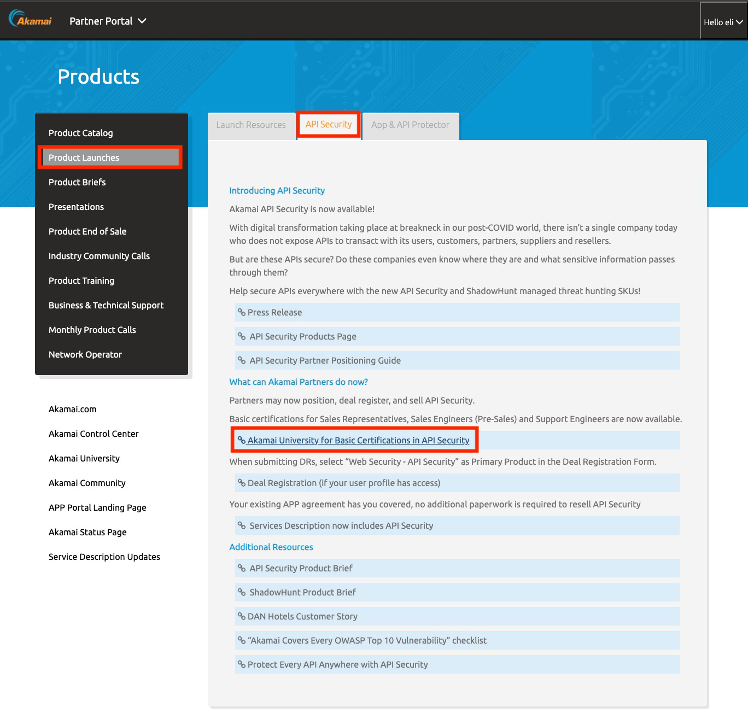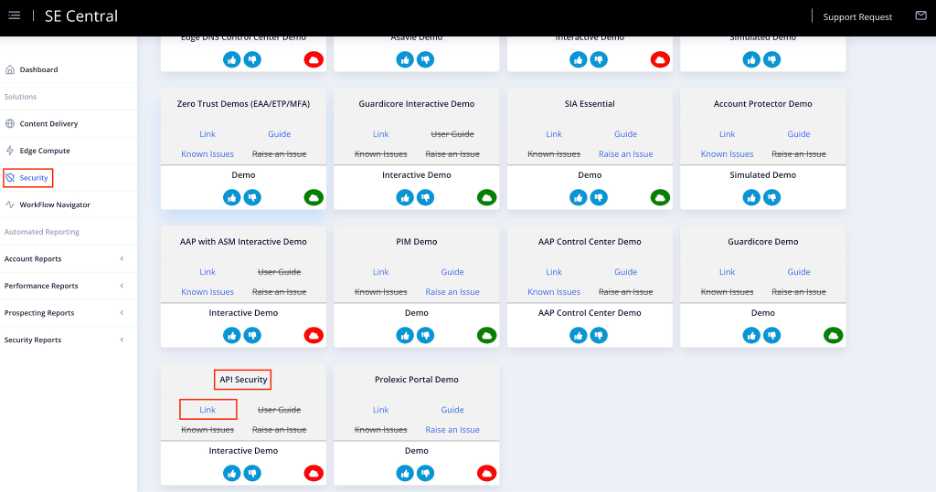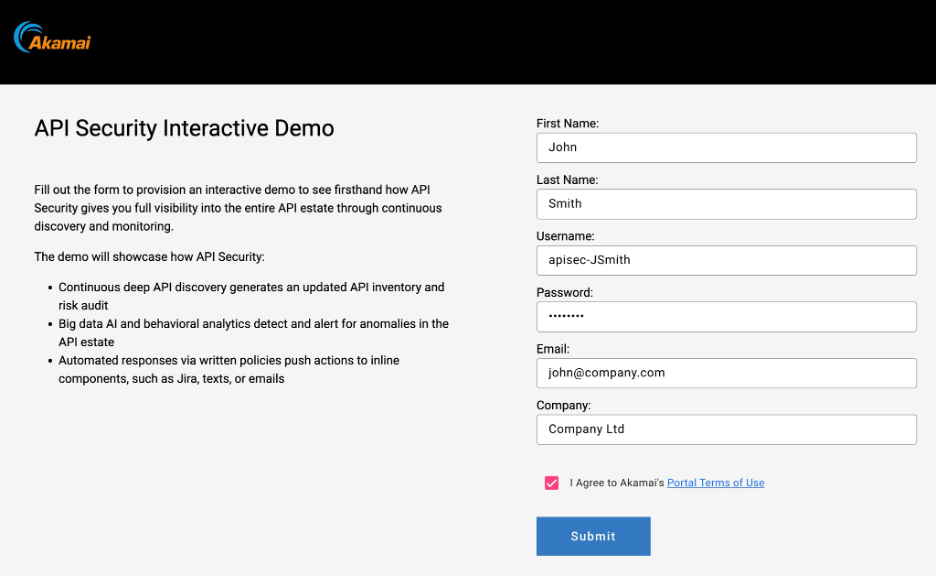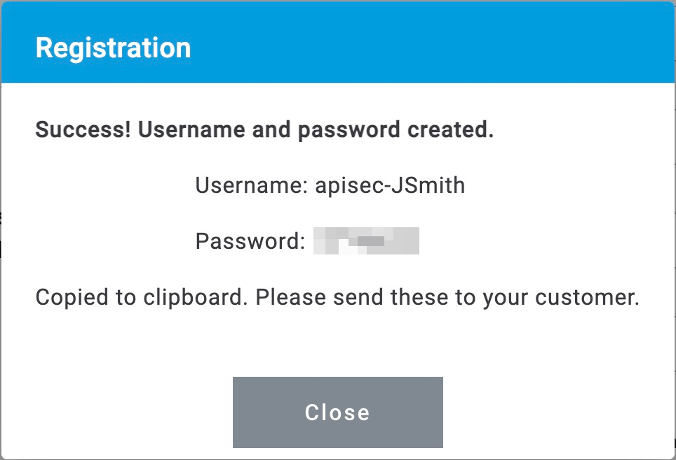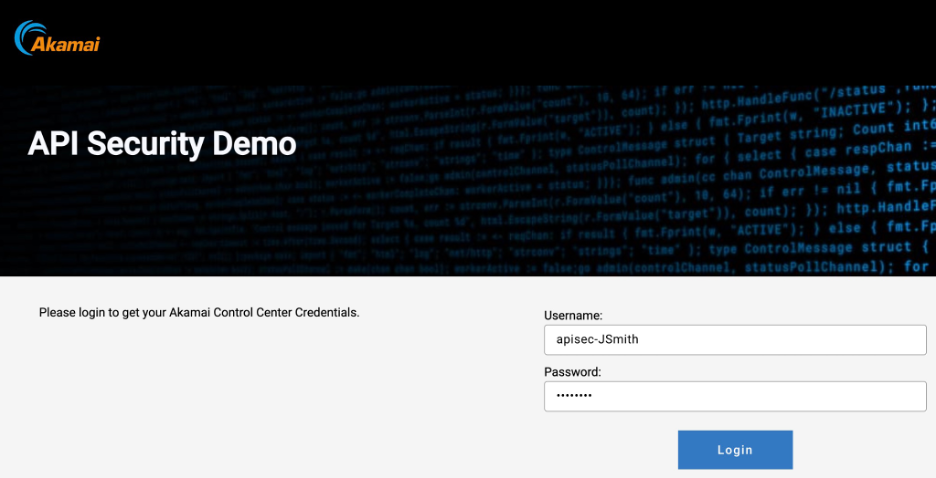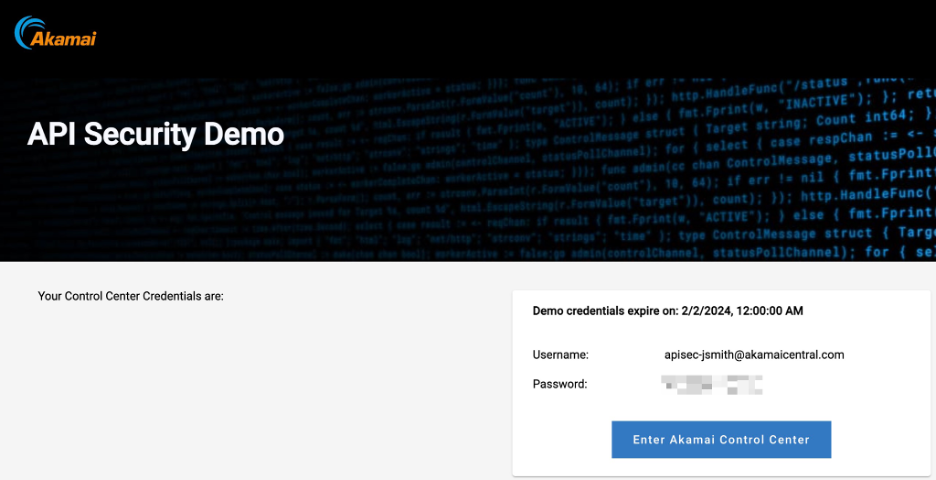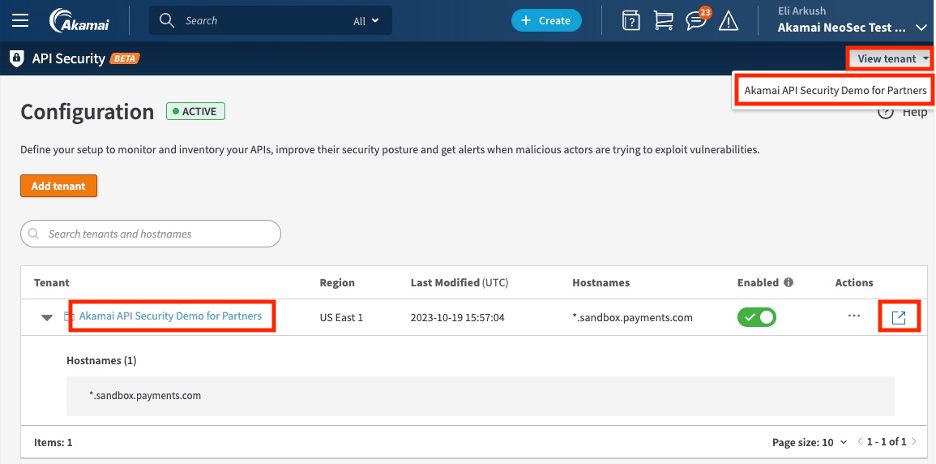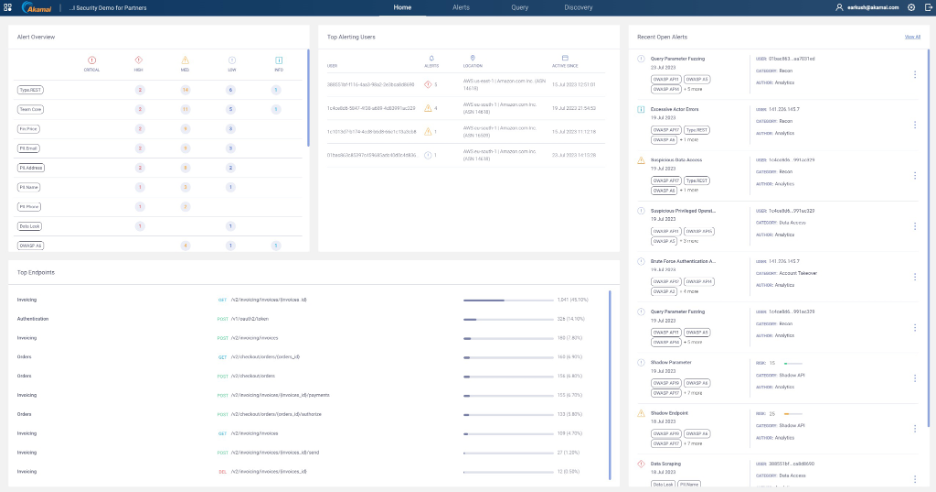2d. Once you receive the demo credentials, use them to login to the API Security demo and receive your ACC credentials.
3. If you are already logged into ACC, please log out or use another browser / incognito mode.
4. Click on the “Enter Akamai Control Center” button and use your credentials to login.
5. Navigate to the API Security option from the left menu.
6. Review the “Akamai API Security Demo for Partners” tenant.
7. Click on View tenant and click on the Akamai API Security Demo for Partners OR on the blue pop-up icon on the right to access the API Security User Interface.
8. Success! You should be redirected to the Akamai API Security User Interface and run your demo.
[note]For questions and support, please contact partnersupport@akamai.com or Akamai Partner SE.